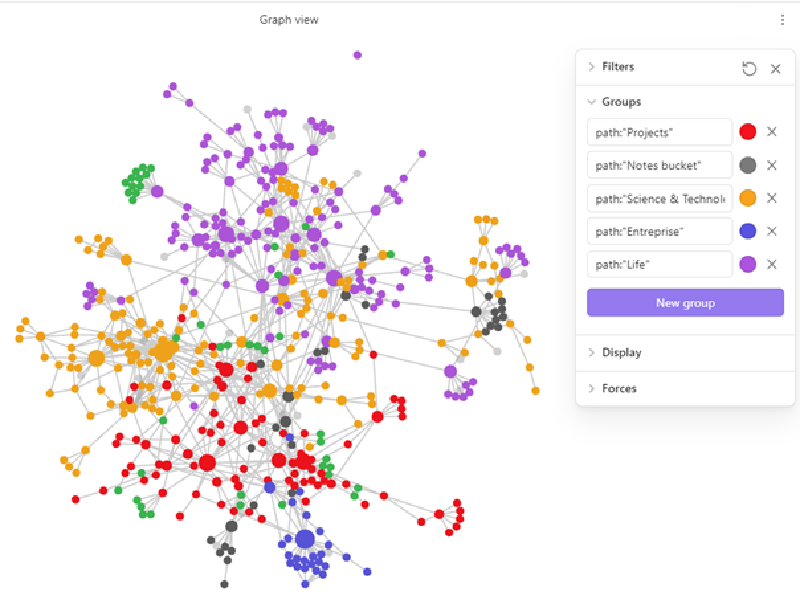Obsidian - the interaction between notes and each different concepts (in different colors)
Knowledge organization can be a nightmare and a curse, or a joy and a pleasure. This blog post outline two years of iteration on some processes and concepts and generate a somewhat understandable framework to facilitate them.
What will you learn in this document?
- First generation note-taking and information flooding
- How I want to travel through knowledge, organizing new information
- The paradigm battle: Notion vs. Obsidian
- How I configured my second brain to fit my thought process over the past two years
First generation note-taking and information flooding
Bullet list and horizontal documents are tools of first generation’s note-taking. These simple tools enable us to organize information quickly. They are great to write a grocery list, but they lack depth so, it’s hard to organize complex and interdisciplinary knowledge such as data-science.
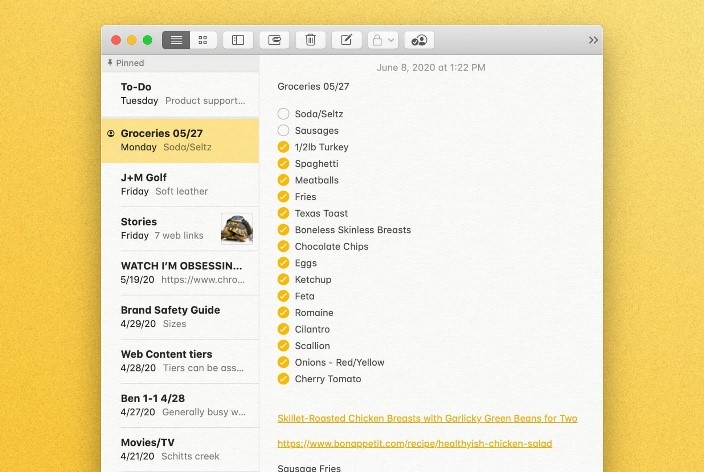
Apple’s software on note taking
Data science is an interdisciplinary field evolving rapidly. To me, it is one of the most productive and evolving fields in the world (perhaps even the fastest). Every day, a huge amount of documentation, technologies, news, and scientific papers are produced. During my master’s degree, I worked for a chemical company on data science problems. I didn’t have much knowledge of that field. However, I worked on very different types of problems, on several projects, sometimes with very different people. These problems were difficult to overcome with a classical “organization”. I had to be faster, organized as hell and able to easily handle the chaos inherent in the beginning of a project but also when I needed to understand a new problem and not get drown by information flooding.
Anyone living in the 21st century can probably understand what information flooding means. Every day, we’re polluted by distracting information that forces us to get away from the important, or currently doing task. I didn’t realize it until having to dig into niche problems, then I felt completely flood by information and unable to think clearly and efficiently. What can we do about information flood and how to stay focused and efficient when we’re digging into multiple streams of information to solve a task?
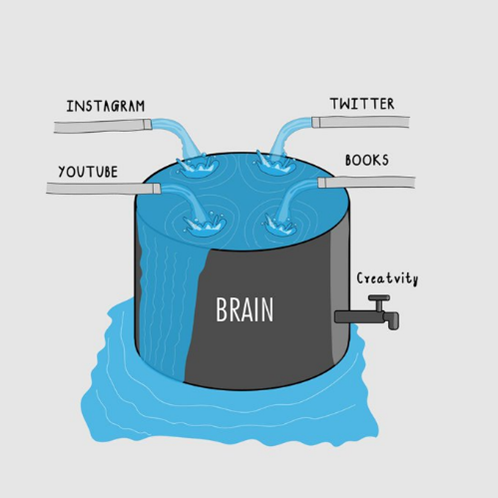
I discovered two new process and methods that could help: “time management” and “knowledge management” (both are mostly never taught at school, but you can discover them in enterprises framework). I will not talk about the former on this document, mostly because I find “time management” subtle. Also, because for me time management is a matter of what is important, how to prioritize, delegate or erase tasks. On the other hand, the discovery of knowledge management blew my mind. It changes completely my idea of organization of information; I find great enlightenment on it.
I’ll start by beginning with the end in mind, let’s discover how I want to travel through knowledge, so I will be able to get insight about how to organize new information.
How I want to travel through knowledge, organizing new information
This part can be abstract; I hope you’ll get through it and understand what I mean.
I used to do A LOT of mind-map, this tool is incredibly great, but it’s almost impossible to do it every day and keep the records with information flooding. I started to dream about the idea of swimming through layers of knowledge in the form of a tree and being able to organize them automatically and efficiently. How to do it? What if we could just build it and position ourselves in it? Is it even possible to annotate some stuff through that travel, why not writing our ideas,, so we can connect those to concepts while working on a project?
I realize I tend to think and organize knowledge in the form of a tree with hierarchy of branches. The more knowledge I have on a subject, the denser and clearer the branches. When I approach a new topic, I tend to learn the general idea of it and put it all in a mental bucket. Then I go back and forth in concepts or details to create new branches, clarify them and so on until I am satisfied.
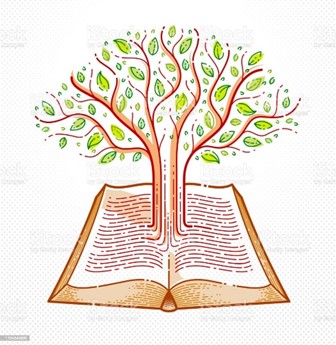
I TEND TO ORGANIZE MY KNOWLEDGE IN A TREE STRUCTURE.
If I take the example of photography, at first, I learned how to balance the triangle of exposure, then I learned about the basics of composition, then the basics of photography treatments, this gave me a base pyramid. After that, I went deeper into image composition and photography treatments, until being able to create an image I was satisfied with and thought they were cool.
I applied the same principle when I wanted to learned computer science, but that was a little harder. The difficulties relied on the ability to position knowledge in some “map” (thank you, Wikipedia). And because I wanted to discover the data-science country (but having no idea where it positions in the map of computer science), but because of the nature of this interdisciplinary field, it was too hard to organize knowledge in the original way. I had a very hard time working on chemical problems with data-science.
My original questions gave me hope, and I started wondering if some tools exist for this (otherwise that would be fun to write it). I discover two giants: Notion and Obsidian.
The paradigm battle: Notion vs. Obsidian
They are great software; you can download them or use them in your internet browser. They have significant differences on their approach and potentials, so depending on your need and the way you naturally “think”, you will feel more comfortable using one or the other. Notion is a tool for business. It’s made to share information to multiple persons. I think it could be very relevant for teams, creative individuals, marketers, and web developers.
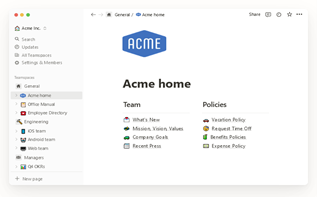
INDEX OF A FICTIONAL COMPANY’S PRIVATE KNOWLEDGE SYSTEM
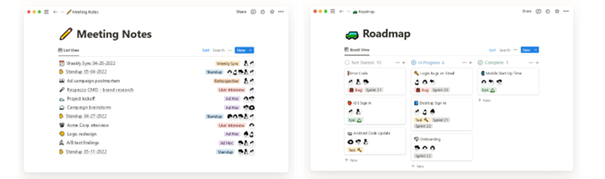
NOTES AND ROADMAP SHARED THROUGH ENTIRE TEAMS
Obsidian on the other hand is mostly a personal tool. I think it is very efficient to help us organize our inside chaos and build a huge, complex knowledge tree. I also think it could be very relevant for scientists and engineers.
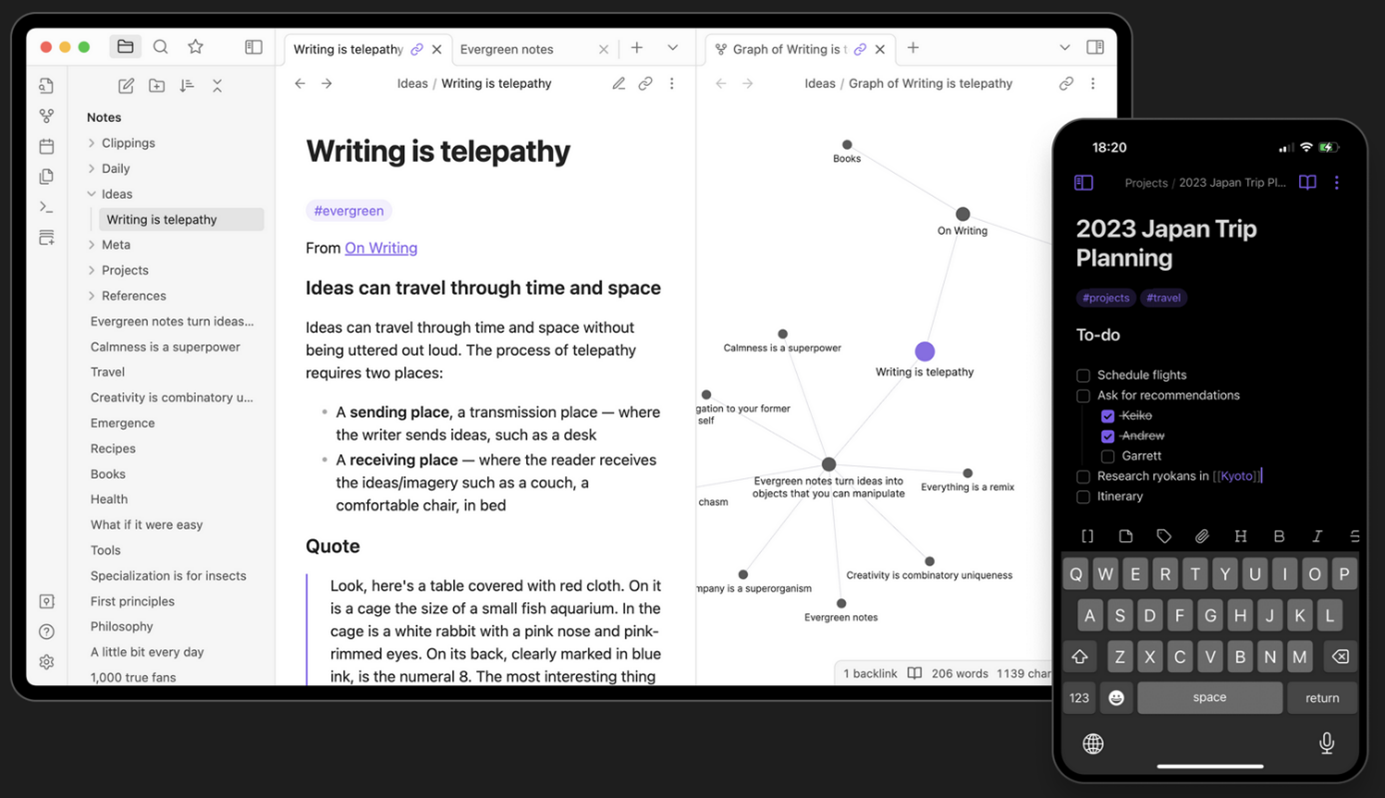
EVERYTHING THE APPLICATION CAN OFFER ON A SINGLE SCREENSHOT: GRAPH OF KNOWLEDGE, TREE STRUCTURE, LINKS (IN, OUT) AND TAGS.
| Discrepancies | Notion | Obsidian |
|---|---|---|
| Data synchronization (desktop and mobile app) | Free built-in | Paid built in. If you want to have the same, you can use tools such as Google Drive or iCloud. |
| Link between information | Very simple but limited | Complex but powerful |
| Possibility of generating website | Very simple and almost free | Very simple but paid |
| Data format and ownership | Proprietary: you strongly depend in the company’s GCC and servers. | Open (Markdown): you can do whatever you want and that’s fantastic. |
PROS AND CONS OF EACH SOFTWARE.
Discovering new tools is cool, but it’s not enough. To make it work and making sure we could organize modern chaos and information flooding, we must switch from the theory to the practice, we must move from book cred to street cred.
How I configured my second brain to fit my thought process over the past two years
I tried both tools and felt kind of instantly “at home” on Obsidian because it fits my needs to easily organize layer and inter-connection of notes.
Building around existing Obsidian’s structure
The very basic unit of Obsidian is to create a “Vault”, it represents a tree, a container of knowledge. Inside a Vault you can create folders, files, and so on until you can recognize (or structure) what you have on your brain. Be careful if you want to get in that adventure because it takes a lot of time, and this can be VERY messy at first.
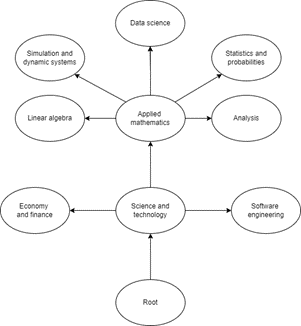
A BASIC APPROACH OF HOW I ORGANIZED MY TREE (MATH BRANCHES)
Here is an example of a note, we’ll explore a few features that facilitate the travel and query of information.
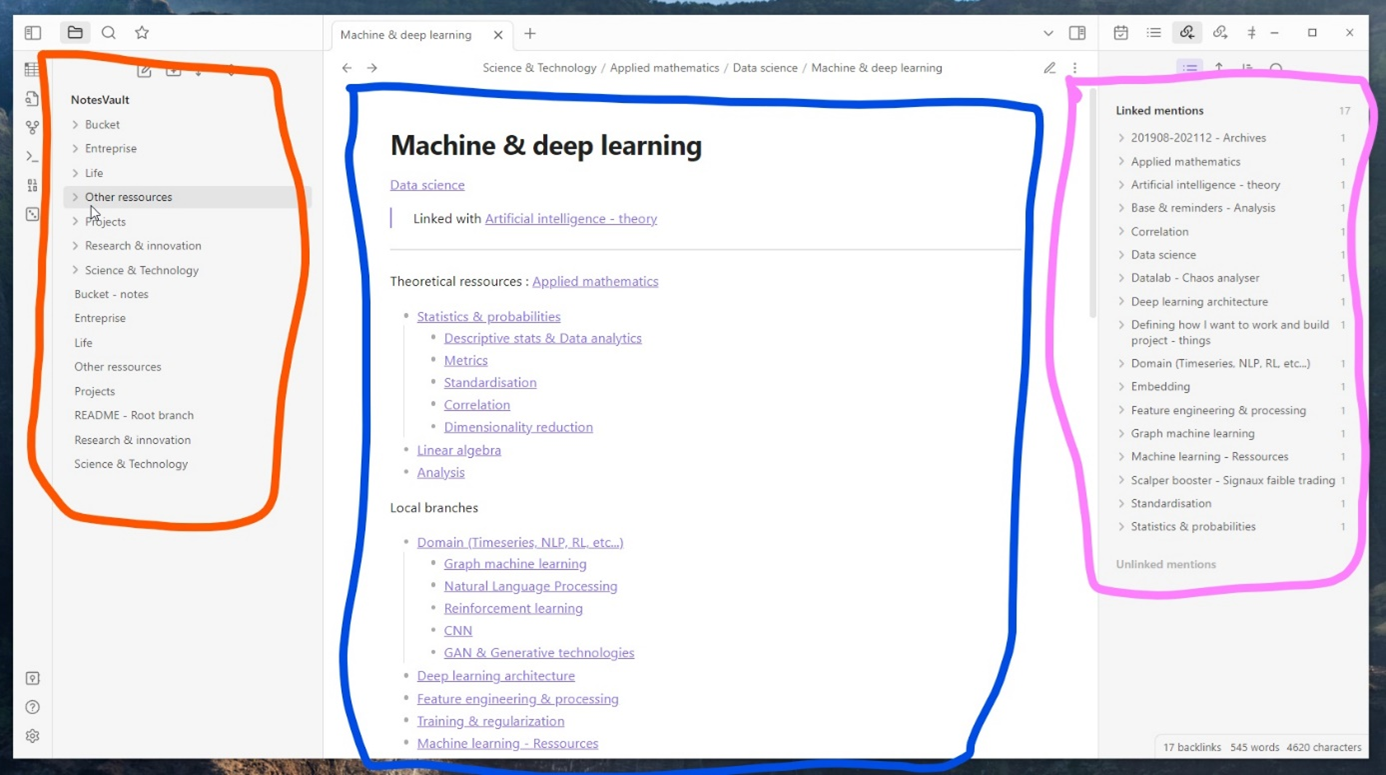
THE NOTE TREE IS ON THE LEFT IN ORANGE, THE CONTENT OF THE NOTE IN THE MIDDLE IN BLUE, AND THE LINKED NOTES ARE ON THE RIGHT IN ROSE.
You can also search information not only by space and interaction but also by “text query” and “tags”, which are very convenient. I don’t have a practical example to show, but here’s a screenshot. It’s very fast and powerful, especially when you’re starting to have a vast, complex vault.
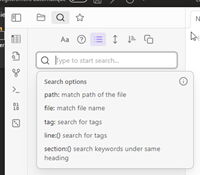
THE TEXT QUERY AND SEARCH TOOL
If we take a step back and want to explore different concepts, we can see the bigger picture of our vault with Obsidian’s real-time ontology in the “graph view” menu.
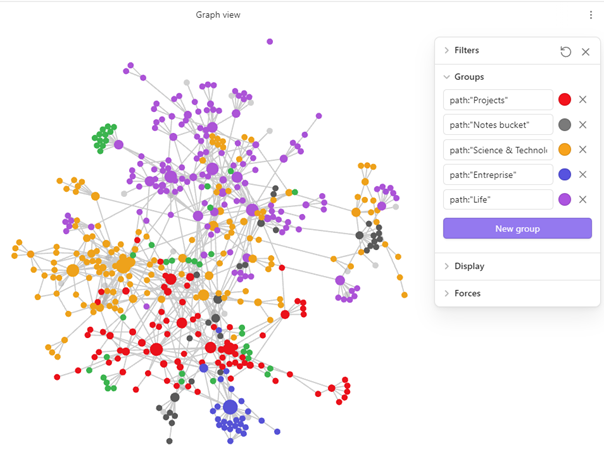
THE GRAPH REPRESENT THE INTERACTION BETWEEN NOTES AND EACH DIFFERENT CONCEPTS (IN DIFFERENT COLORS)
How I start a branch and evolve my tree over time
Remember the mental bucket? Whenever I tackle a new project, I apply this principle and put all the resources and ideas I have about it into one folder. I usually spend a few hours like this, the title can separate the concepts, and then I start to organize it better once I have a better understanding of the problem.
I wanted to talk about “refactoring”, which is the process of restructuring and cleaning software code. This is what I applied to my notes, while writing this post I realized that I tend to keep my notes between 50 and 500 words. Very few of them are over 500 words, I tend to naturally break them up into smaller pieces when they reach or exceed that.
For example, my applied math note is cut in 7 pieces: data-science, statistics & probabilities, analysis, quantic computer, linear algebra, discrete math & computation, simulation & dynamic systems. Each piece is a link to a dedicated note.
For a more complex note, here’s how I set it up:
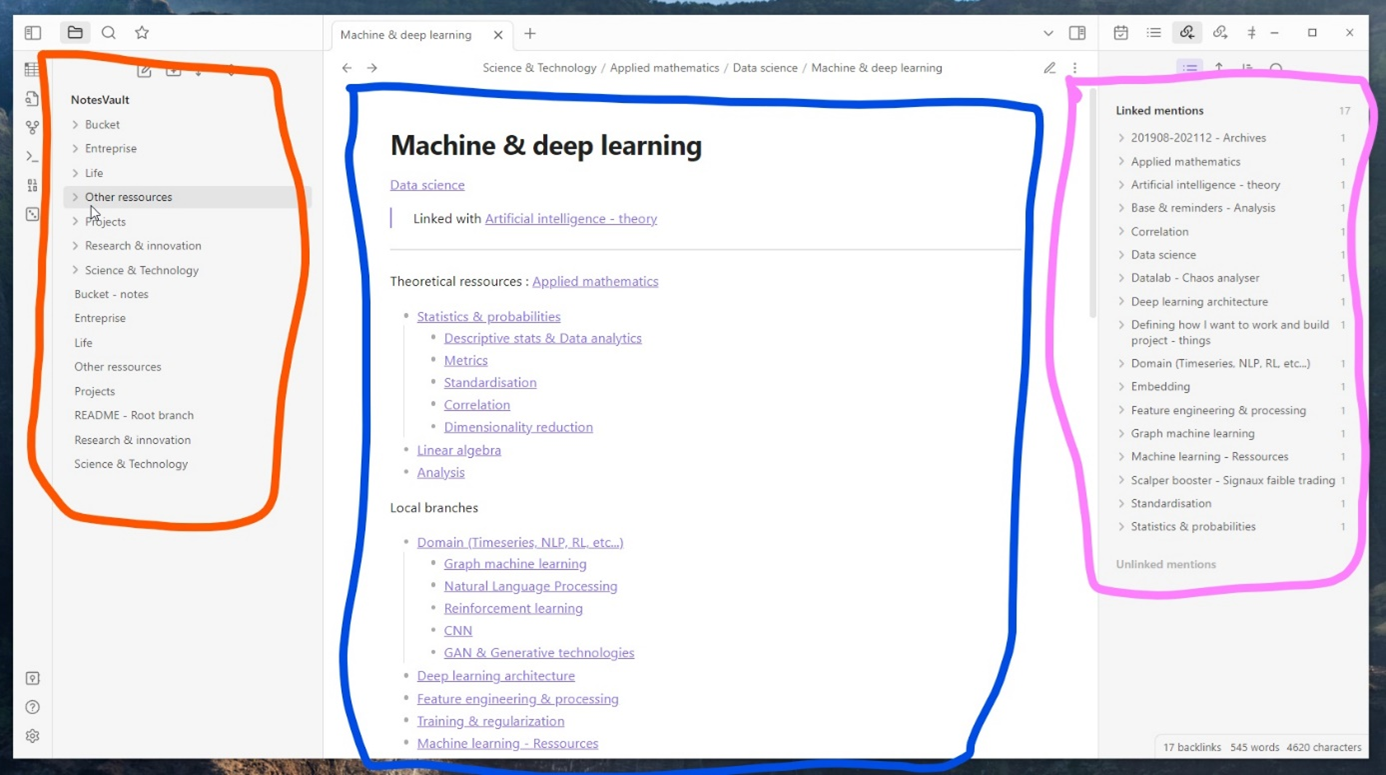
ON THIS SCREENSHOT, ONLY THE MIDDLE (IN BLUE) AND RIGHT (IN PINK) INTEREST US
In the middle part of this note you can see “outgoing link”, they are in the number of 25 on this note and help you to go directly in concepts. In the right part you can see “ingoing link”, they are in the number of 17 and are different note linked with the current note. This in/out link helps you travel through layers of knowledge.
This will enable you to go back and forth between them, and you’re able to generate new knowledge by exploring and challenging your understanding. When you want to explore you understanding with another point of view, you can use a graph of a note and then explore the knowledge layer linked to it.
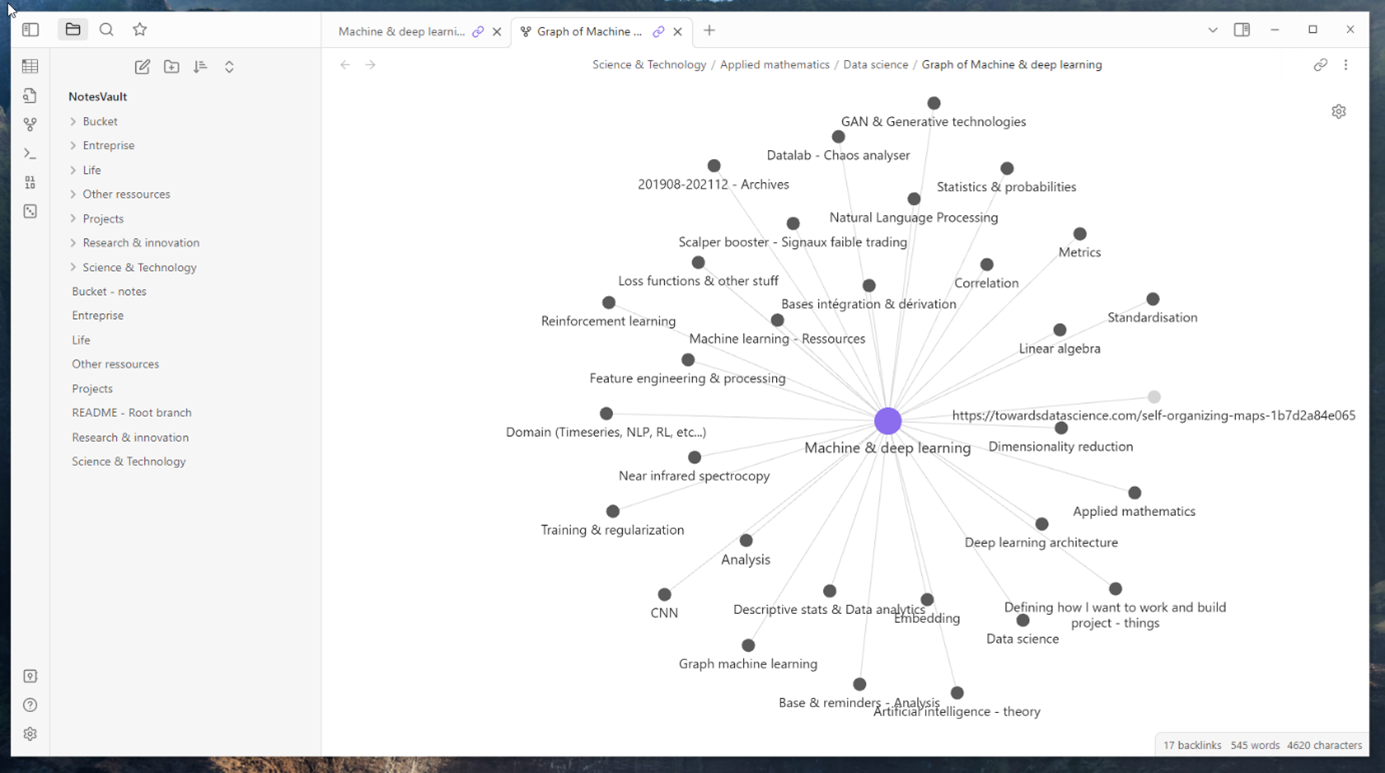
THE GRAPH VIEW OF THE SAME NOTE (WE CAN HAVE MULTIPLE LAYER AND GATHER UNTIL 2, 3 OR 5 LAYERS FROM A SPECIFIC NOTES)
On this blog post, we only have scratched the surface of knowledge management, also the framework developed to facilitate it is very shallow. I hope the experience, as well as the processes and concepts shared, will facilitate your life and help you get new insight of how to facilitate your knowledge organization.